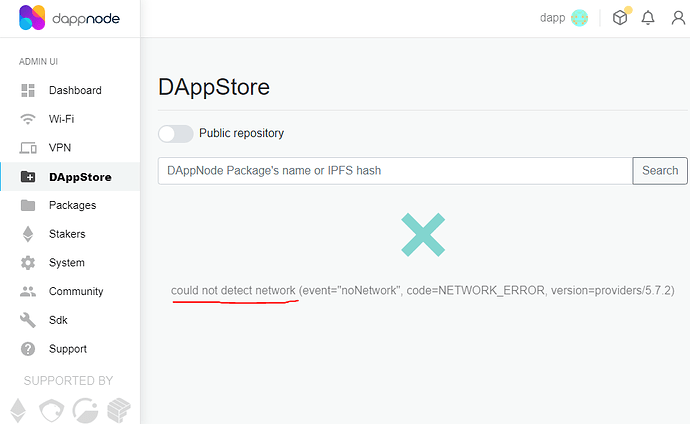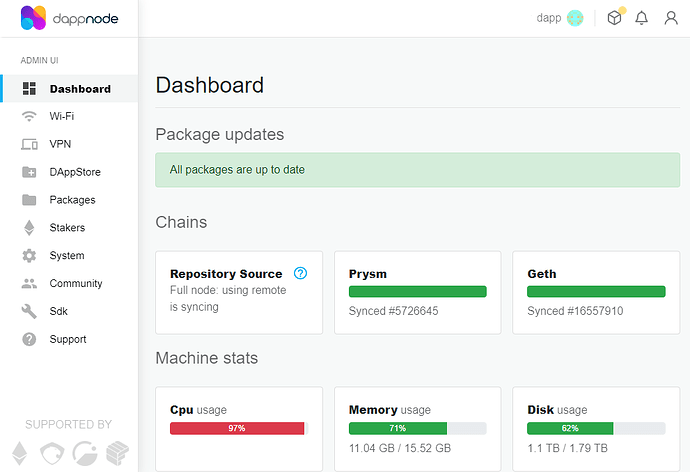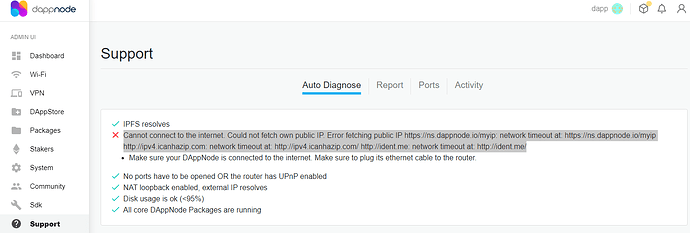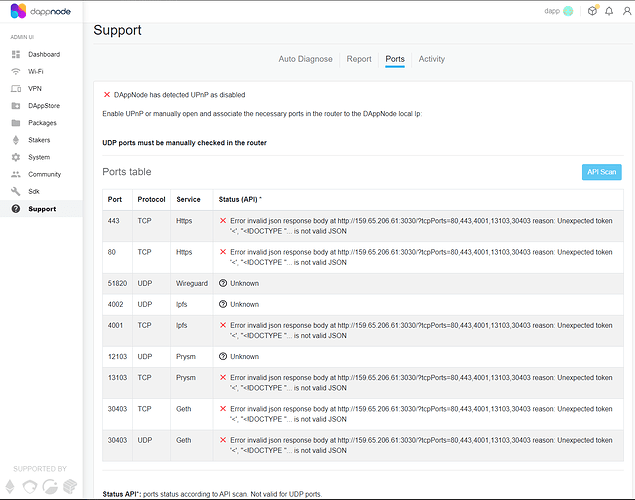Core DAppNode Packages versions
- bind.dnp.dappnode.eth: 0.2.6
- core.dnp.dappnode.eth: 0.2.64
- dappmanager.dnp.dappnode.eth: 0.2.59, commit: 26522964
- https.dnp.dappnode.eth: 0.1.4
- ipfs.dnp.dappnode.eth: 0.2.18
- wifi.dnp.dappnode.eth: 0.2.8
- wireguard.dnp.dappnode.eth: 0.1.2
System info
- dockerComposeVersion: 2.5.0
- dockerServerVersion: 20.10.6
- dockerCliVersion: 20.10.6
- os: debian
- versionCodename: bullseye
- architecture: amd64
- kernel: 5.10.0-21-amd64
- Disk usage: 62%
My DappNode appears to be broken, for at least a month+. The node still manages to sync remotely, but most anything i’ve attempted results in a block or odd behavior. Unsure what or where to begin troubleshooting.
I’ve attempted to follow the various guides and documentation to repair / restore my DappNode, via this command:
>> sudo wget -O - https://installer.dappnode.io | sudo UPDATE=true bash
Things seemed to run for months at a time with very little needed to keep it going. Any advice or suggestions, or areas to specifically look into would be extremely helpful. Happy to provide any further additional context, but not even sure what might be relevant at this point. Thank you in advance for any insight or assistance. The auto-diagnose Support page doesn’t seem to acquire a public IP address and is stuck in a loop constantly “Fetching public IP…” then quickly flashes the following error message:
Cannot connect to the internet. Could not fetch own public IP. Error fetching public IP https://ns.dappnode.io/myip: network timeout at: https://ns.dappnode.io/myip http://ipv4.icanhazip.com: network timeout at: http://ipv4.icanhazip.com/ http://ident.me: network timeout at: http://ident.me/
Make sure your DAppNode is connected to the internet. Make sure to plug its ethernet cable to the router.
However, it DEF has connectivity to the web, i’m able to log in via SSH, or access the Local dashboard via http://dappnode.local/ as well as check in using Portainer. I have the following ports forwarded in my router and can see the packets and bytes counting up, despite what the API Scan tool may indicate:
- 30303 TCP & UDP (Ethereum)
- 4001 TCP (IPFS)
- 4002 UDP (IPFS)
- 30403 TCP & UDP (Geth)
- 51820 UDP (Wireguard)
- 13103 TCP (Prysm)
- 12103 UDP (Prysm)
- 31404 TCP & UDP (Nethermind)
I’m obviously lost, stuck and in over my head. HALP. ![]()