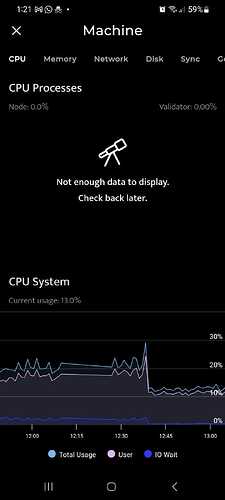Beaconcha.in provides a monitoring service, that can be used with their mobile app, see here for details: Mobile App <> Node Monitoring - beaconcha.in Knowledge Base
- Should I follow their setup instructions, also on a dappnode?
- I tried to install that for the Holesky tested.
After running the commands in the CLI for Prysm, I receive some success messages and some failures. Please note that I removed the addresses since new users are only allowed to use 2 links per message:
ERRO[5049] failed getting data address=“…” error=“Get "…”: dial tcp [::1]:8081: connect: connection refused" type=prysm-validator-metrics
ERRO[5049] failed getting data address=“…” error=“Get .…”: dial tcp [::1]:8080: connect: connection refused" type=prysm-beaconnode-metrics
INFO[5049] collected data duration=3.812917ms
INFO[5049] sent data duration=195.355147ms
Notice that there are some errors. When I’m opening the app, under the “machine” tab, I can see the machine, but I think not all the details are there, see, for example:
Help would be greatly appreciated!
Here are my node’s details:
Core DAppNode Packages versions
- bind.dnp.dappnode.eth: 0.2.10
- core.dnp.dappnode.eth: 0.2.87
- dappmanager.dnp.dappnode.eth: 0.2.81, commit: 7bf8e6f5
- https.dnp.dappnode.eth: 0.2.1
- ipfs.dnp.dappnode.eth: 0.2.22
- wifi.dnp.dappnode.eth: 0.2.9
- wireguard.dnp.dappnode.eth: 0.1.3
System info
- dockerComposeVersion: 2.24.1
- dockerServerVersion: 20.10.24+dfsg1
- dockerCliVersion: 20.10.24+dfsg1
- os: debian
- versionCodename: bookworm
- architecture: amd64
- kernel: 6.1.0-15-amd64
- Disk usage: 33%