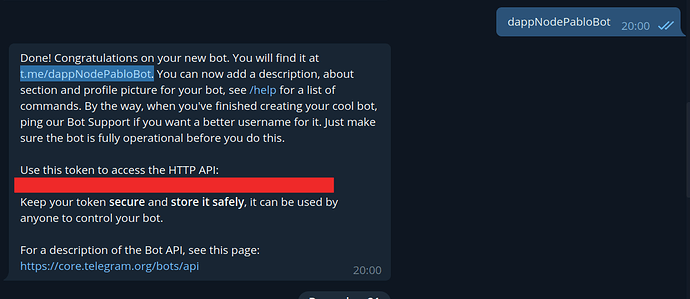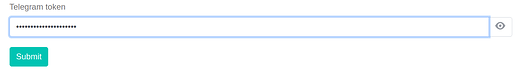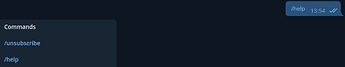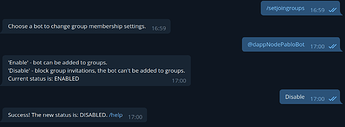Setup
Notelist (take note of the items below while following this guide)
Bot tokenBot name
There are a few steps you must follow to set up your telegram bot and receive notifications from your DAppNode:
-
Create a bot: create a telegram bot following this [guide]
(Bots: An introduction for developers)
You will have to set a botname for your bot. -
Get the bot token: get a new token for your bot following this guide
-
Create a new channel, add the bot as admin:
Right after the bot creation, the bot father will send you a message with the details about your bot (token and a link to a new channel with your bot). To create a new channel click on the link highlighted in the image.
There is also the possibility to create a new channel inside the telegram App.

Then add the bot to the channel as admin using the botname (i.e dappNodeAlerts) you configured in step 1. -
Set the bot token in the UI: connect to your DAppNode and go to System > Notifications
Add the bot token in the empty field and click submit.
-
Switch ON the bot: users will be able to switch the bot status, to receive notifications switch it ON.
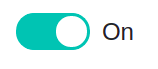
-
Subscribe to the channel ID: in this last step you will have to write whatever message in the channel (step 3) to allow the bot to register the channel ID. The bot can be subscribed to multiple channel.
Commands
Commands must be preceded by ‘/’. Every command registered carries an action so take it into account before writing it.
-
/unsubscribe: this command allows the user to unregister the channel from where this command is written.
-
/help: returns useful information about each command.
When new features are added, a new command will be included in the list.
Notifications
The telegram bot, when enabled, is automatically subscribed to important notifications that happen in your DAppNode:
- Disk alert: there is a disk space security protocol in DAppNode to avoid crash all of the services. When the disk space is less than 5GB you will receive a notification in either your DAppNode UI and your telegram bot. When the disk space is less than 1GB every non-core service will be stopped and you will receive a notification in either DAppNode UI and your telegram bot.
- Geth synced: when your Geth node is synced you will receive a notification in the DAppNode UI and your telegram bot.
There will become more notifications shortly, such as:
- Package update: get a notification when there is a new package version available in the DAppStore.
Requirements
- DAPPMANAGER version: 0.2.38 or more
- Telegram account
- Telegram bot configured
Security tip
By default, any bot can be added to a group. To disable this default configuration, go to Bot Father chat and follow the instructions in the image below: