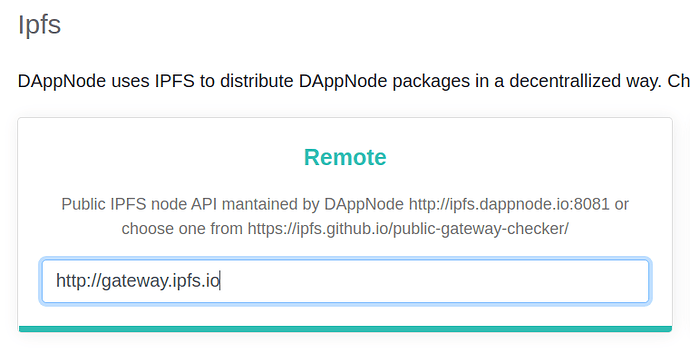Context
From core version v0.2.49 there will be a new feature that will allow users to connect to a remote IPFS node instead of the locally hosted version.
IPFS is a decentralized technology, used in DAppNode to distribute DAppNode-packages and their updates in a decentralized way.
DAppNode strives to be usable by the broadest spectrum of users and in the broadest spectrum of hardware. Hence we acknowledge that some users may not have the necessary resources to run an ETH node and want to use the remote option - sacrificing the ownership of their own node in order to liberate resources. This IPFS update follows the same logic: Some users report networking and bandwidth issues caused by running the IPFS node locally. Hence, with this update, we intend to let users choose to switch between local (this is the already existing IPFS node) and remote IPFS node.
Be aware that IPFS remote is a centralized solution and this entails not having the advantages of a decentralized solution (IPFS local), such as resilience and immutable data. We will NOT collect any data from the users who chose to connect to our IPFS node, but thanks to decentralized technologies you have the option to not have to trust us and run the IPFS yourself. We strongly recommend you to do run it locally unless it’s causing problems with your network.
Source code of the feature: https://github.com/dappnode/DNP_DAPPMANAGER/pull/902
When to use IPFS remote?
IPFS is part of the DAppNode technology stack, but it sometimes causes problems with certain routers or consumes too much of capped data plans. If you experience any of the following issues, you might want to consider switching to IPFS remote:
- Home networking issues
- The DAppStore does not render propertly
- Issues downlading new packages or updates
How to use IPFS remote
Switch to IPFS remote and vice-versa is pretty straightforward, go to System > Repository, select Remote and click on change.
You can leave DAppNode’s IPFS gateway by default or choose the one you prefer. DAppNode’s IPFS node will always have the latest packages pinned and available.
IPFS gateways and security
Connecting to IPFS remote gateways could enable security risks like the gateway serving malicious content to the user. We mitigate this by verifying the content downladed with the CID technology.
If the DAppNode IPFS gateway is not available (we make no uptime guarantees and we offer it on a best-effort basis) the user can set another IPFS gateway in the input field, check out all the IPFS gateways available. DAppNode recommends using them as the last solution.