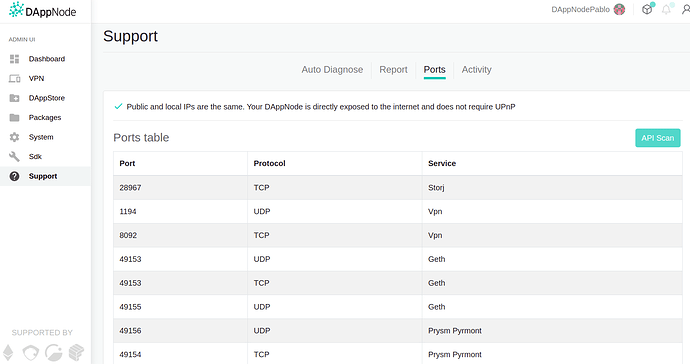Scan ports
Scan your DAppNode ports!
Why?
Due to the high demand by dappnode users to know the status of the ports and to the technical difficulty in some cases of finding out its status, in a recently launched version a new functionality was implemented to track the status of the ports.
Where ?
This functionality is located at SUPPORT > PORTS, as is shown in the following image:
In this view you will be able to know:
- Which ports need to be opened deppending on the services you have
- Wich service is demmanding each port
- Port status: open, closed and unknown
- Port protocol: TCP and UDP
UPnP scan
If your DAppNode is not on a VPS, you should have the option to execute a UPnP scan. Take into account that this scan may fail since each router has different specifications and may no response to DAppNode requests.
API scan
Due to the uncertainty of the UPnP scan, an external service has been created that performs a TCP port scan. This scan will throw “unknow” status for UDP ports.
Almost with total security the UDP ports will have the same status as the TCP ports scanned with the API scan.
Note: The UDP protocol ports cannot be scanned without prior settings on the router.