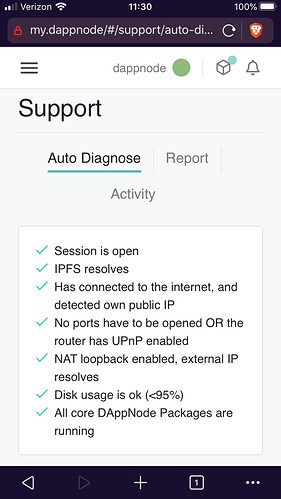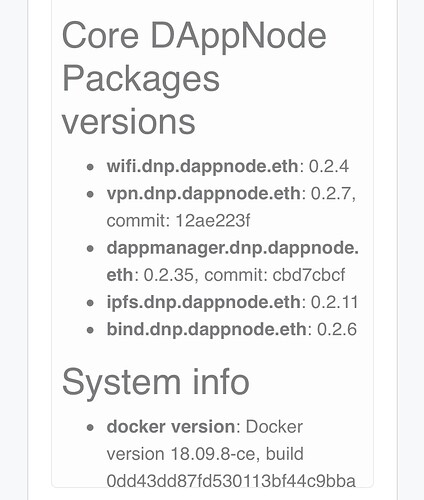Successfully installed DAppNode on a NUC (8th generation i5). After the installation, I logged into DAppNodeWIFI using my cellphone and added two devices (Windows 10 - Laptop and Desktop) on the dashboard. Next I downloaded the two .ovpn files and transferred them to the other computers. Lastly I manually set up port forwarding on my router. While I am able to easily access the platform through DAppNodeWIFI on multiple devices, I have been unable to do so the through OpenVPN. Obviously this is problematic for when I am away from the local network.
Attached is a photo of the auto-diagnose screen, which shows that the ports are open and NAT loopback is enabled. The second photo lists the packages currently installed.
Note: This is my third installation of DAppNode. On my second installation, I used a single .ovpn file. At that time I successfully opened my.dappnode through OpenVPN with these other two devices. Hence I know it is possible! However once I reset my router, I was no longer able to do so.
I suspect the problem involves the IP addresses and/or OpenVPN configuration file. Any additional help would be greatly appreciated!